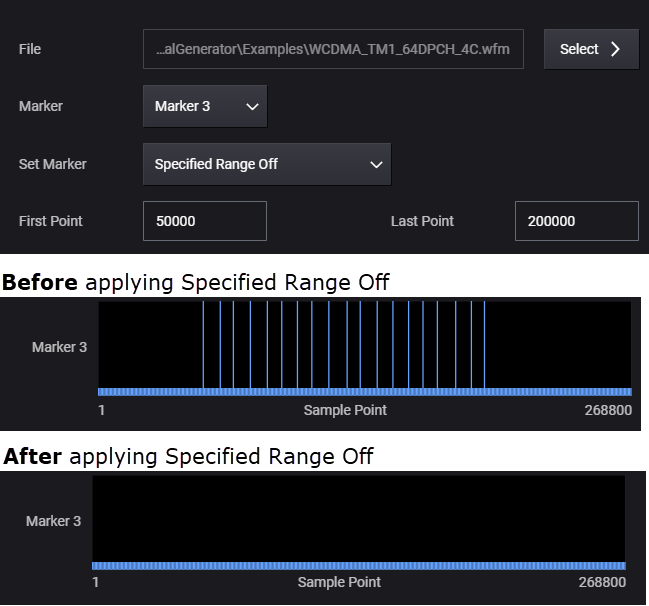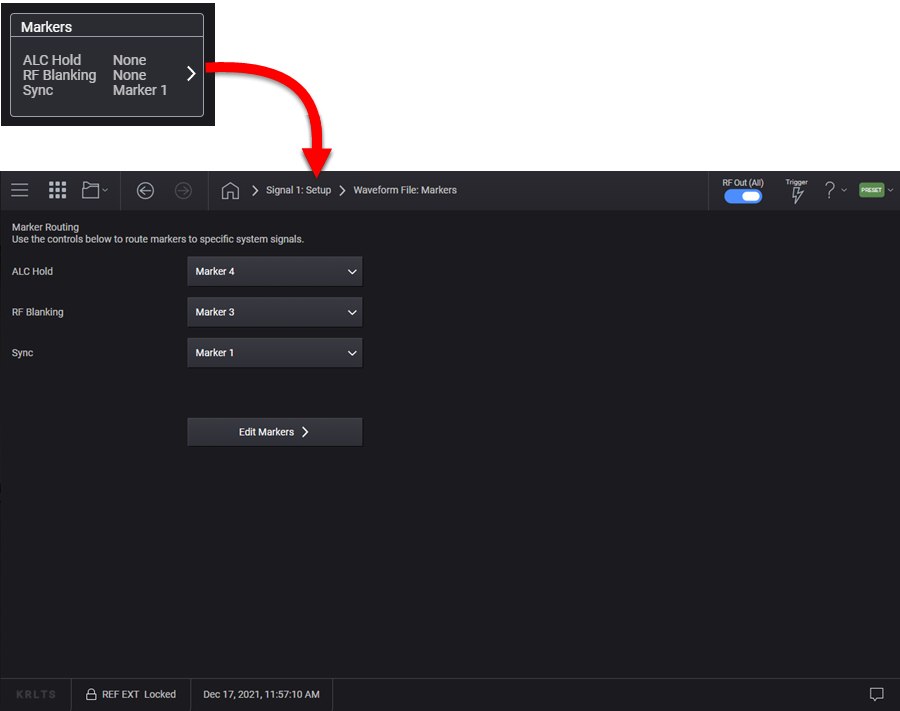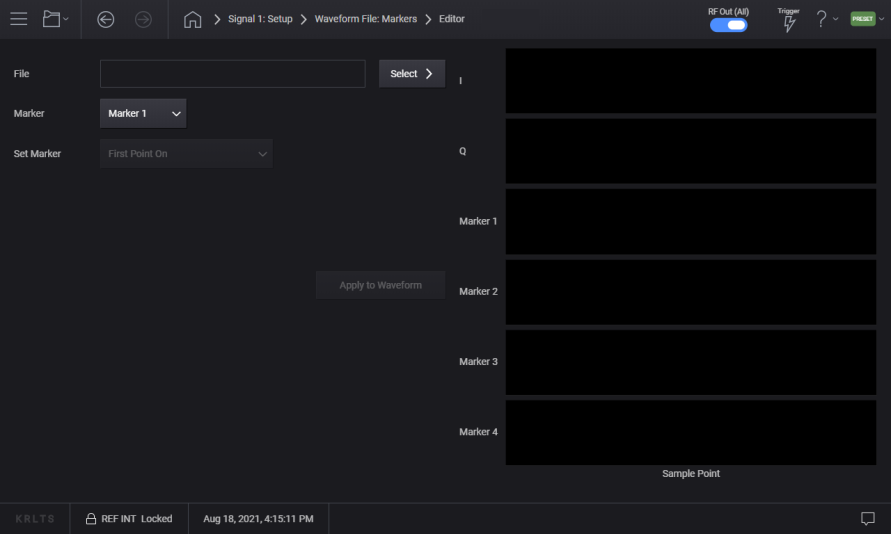Where to find it
In the Signal block, with Waveform File selected as the Mode, click the Markers block to open the ![]() Markers Setup screen. From here, click Edit Marker to open the
Markers Setup screen. From here, click Edit Marker to open the ![]() Marker Editor screen.
Marker Editor screen.
How it works
Graphs of IQ data and Marker data are shown when selecting a file, and updated when Marker data is overwritten by clicking Apply to Waveform to reflect changes specified by Marker, Set Marker, First Point, Last Point, and Skip Count.
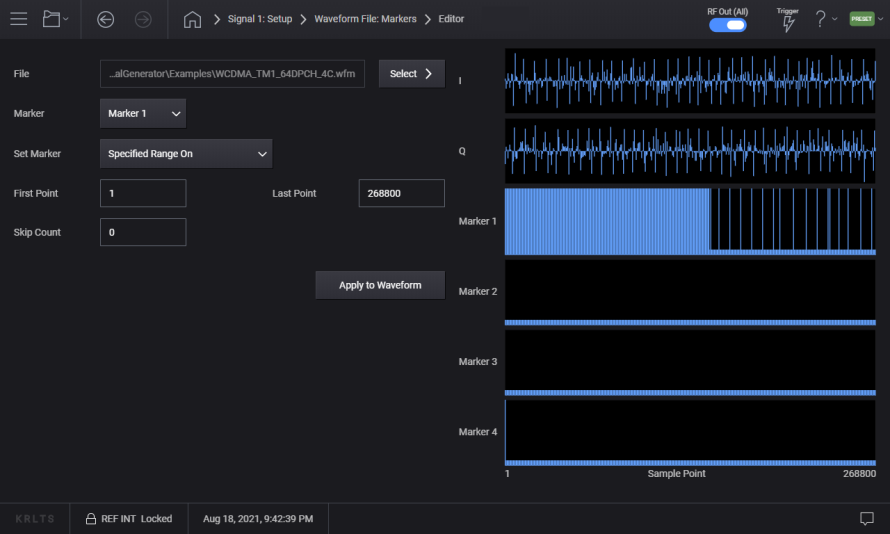
File
Select the waveform file. When you select a wfm file in which normally the marker data are included, the marker data in this file are modified. When you select other type of file, the marker data in a separate file are modified. (The same file name + wmk extension. For example, for myWaveform.csv, myWaveform.wmk in the same folder has the marker data.) For supported formats, see File.
Marker
Select the marker you want to edit from Marker 1 to Marker 4.
Set Marker
Choices: First Point On | Specified Range On | Specified Range Off
Set a single marker point or a range of marker points on a waveform segment for the selected marker (1–4). The GUI parameters change, depending on your selection, as described below. When no file or an invalid file is selected, it becomes disabled.
You need to tap or click Apply to Waveform to reflect these settings in the graph.
First Point On
When First Point On is selected, the first point of the selected marker is set. It does not clear other marker points. This operation is equivalent to sending the SCPI command shown below. See Set Marker for details.
:MEMory:WAVeform:MARKer[:SET] <file_name>,<marker>,1,1,0
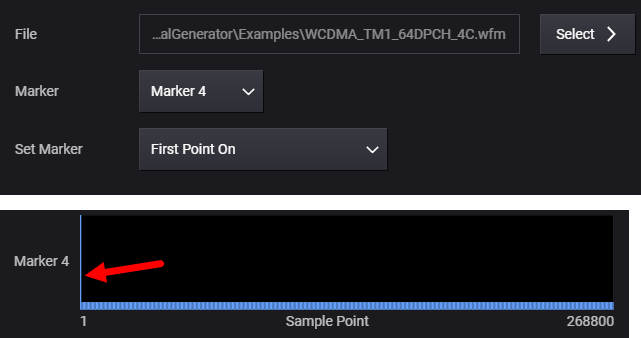
Specified Range On
When Specified Range On is selected, additional parameter fields appear for setting the First Point, Last Point, and Skip Count. This operation is equivalent to sending the SCPI command shown below. See Set Marker for details.
:MEMory:WAVeform:MARKer[:SET] <file_name>,<marker>,<first_point>,<last_point>,<skip_count>
The max values of First Point, Last Point, and Skip Count are determined when a file is selected.
When First Point exceeds Last Point, Last Point is clipped to First Point.
When Skip Count exceeds the Last Point value minus the First Point value, it is clipped to that difference (Last Point - First Point).
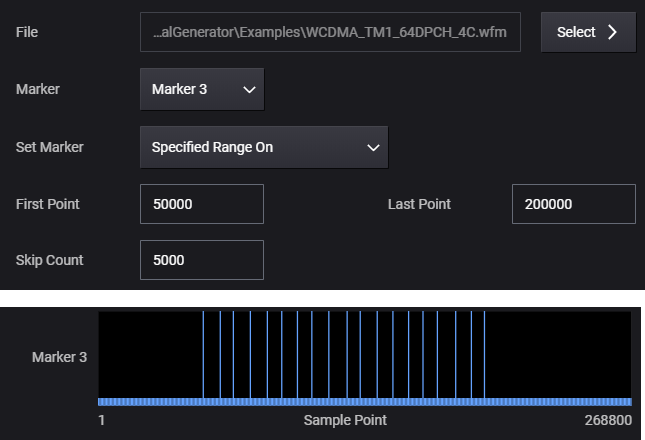
Specified Range Off
When Specified Range Off is selected, additional parameter fields appear for setting the First Point and Last Point. This operation is equivalent to sending the SCPI command shown below. See Clear Marker for details.
:MEMory:WAVeform:MARKer:CLEar "<file_name>",<marker>,<first_point>,<last_point>
The max values of First Point, Last Point, and Skip Count are determined when a file is selected.
When First Point exceeds Last Point, Last Point is clipped to First Point.